Fast NetFlow processing, easy and clear navigation. The reports
gives you ability to see what is happening in your network shortly.
Consider these two important questions:
- What are the top talkers/applications on the interface/network?
- What network anomalies are occuring?
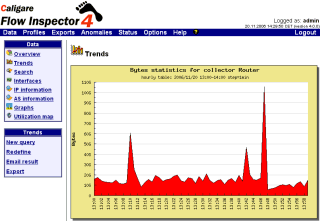
(click for enlarge)
Caligare Flow Inspector has the following different searching conditions:
protocol (TCP/UDP/ICMP/...), source/destination IP addresses, ports, interfaces etc.
List of statistics can vary according to type of data set up in the table. The
advantage of this software is to have a heuristic detection ability
in various types of applications (i.e.: Microsoft Exchange, FTP transfers,
P2P clients (like Direct Connect, Gnutella, Kazza). Read article
detecting network anomalies and worm infected
station for practical example of Caligare Flow Inspector software.
Basic statistics of traffic analysis:
- Overall traffic analysis - View what happens in your network.
- Top source hosts - view sources which most utilize your network.
- Top source hosts distribution - view sources which most utilize your network.
- Top destination hosts - view destinations which most utilize your network.
- Top destination hosts distribution - view destinations which most utilize your network.
- Top hosts conversations - view most active pairs.
- Top applications - view most used applications (heuristical detection).
- Top protocols - view TCP/UDP/ICMP/... protocol distribution.
- Top ToS/DSCP - commonly used for Quality of Service (QoS) monitoring and VoIP analysis.
- Top source TCP/UDP ports.
- Top destination TCP/UDP ports.
- Top source interfaces - view most utilized source interfaces.
- Top destination interfaces - view most utilized destination interfaces.
- Top interface conversations - view most active pair of interfaces.
- Top source ASes - view source autonomous system (origin or peer AS).
- Top destination ASes - view destination autonomous system (origin or peer AS).
- Top AS conversations.
- Top next hops - analyze next hops, commonly used for route troubleshooting.
- Top ICMP messages - analyze distribution of ICMP control messages.
Caligare Flow Inspector has the added ability of real time network analysis and
user data tracking, in which you can find and locate data transmitted over the
monitored device(s).
Netflow analyzer represent ideal security network management software.
The network IT staff can then immediately prepare a response, to repair the situation,
and thus reducing the risk of losing data or network. This is nearly impossible without
sophisticated network management software like Caligare Flow Inspector.
|



