|
Caligare Flow Inspector implements a flow-filtering feature that uses certain rules/conditions.
You can use the following types of actions; deny, modify or allow.
"Deny" action can be used for removing unwanted traffic from accounting. The "modify" action
replaces flow with values that are specified in the set fields and continues with flow
filtering. "Allow" action works similarly to the "modify" action, but it doesn’t continue
to filter flow.
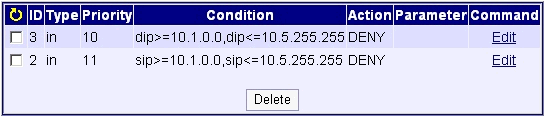
In the forwarding settings you can specify a list of destinations where you can forward
NetFlow Data Exports. Caligare Flow Inspector software also supports source IP address spoofing.
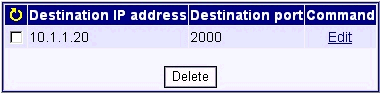
 How to forward netflow exports and how to filter out unwanted traffic? How to forward netflow exports and how to filter out unwanted traffic?
|



